The WhatsApp beta tester program is usually complete on Google Play, but there is a way to get into the selected group. We show you how! just read out thi article How to become whatsapp beta tester
WhatsApp beta tester | We know that WhatsApp is constantly incorporating new features into their Android application. Even, many of these developments could be considered as minor, but that does not mean that the application does not make any improvements. It advances slowly due to the huge number of monthly users it has: more than 1.5 billion people use WhatsApp.
If you tend to follow the activity of the application you will know that it is the beta that first receives the updates then they land in the stable version. This beta is updated frequently, often every day. The problem is that it is not easy to enter since the company has closed the quota from Google Play. Well, there is a little trick that allows you to activate the beta again.
How to become a beta tester for WhatsApp messenger
There are several ways to get the WhatsApp beta latest version. One of them is installing WhatsApp beta Apk, the company itself is uploading the latest versions on their website; You can also download the latest files from secure pages, such as UpToDown; and then there is the simplest way: receive WhatsApp beta updates on time from Google Play.
- Open a web browser and make sure you have logged in with the same Google account you use in the Play Store (serves the desktop browser).
- Access this link
- Click on " Become a tester ". You will automatically have entered the betas group.
- Go to your Google Play Store app and you'll see that a new WhatsApp update is coming up.
Once you sign up for the betas program, all the updates you download will be from that beta. This means that your WhatsApp may not work correctly or may have errors, something logical in the development versions. In return, you will get all the new updates first hand and according to WhatsApp you will be releasing them: from my experience you will not have any problem with the chats and conversations that you have saved.
In the event that you wish to exit the betas program, you will only have to access the same link and click on " Exit the program ".
Disclaimer: This post may contain affiliate links that earn me a small commission, at no additional cost to you. I only recommend products I personally use and love, or think my readers will find useful.
Read other related articles
.png)

![How to become a whatsapp beta tester in 2023 | [Updated]](https://blogger.googleusercontent.com/img/b/R29vZ2xl/AVvXsEiKqBmcLlT-BuATjvPa1TKo4BLLHfXTl47rc__TA31ue_fpzKOMu26uYGCF3vPIBFq72dSGEMbuzC6I8EGFOciad75eKaKBKOKcQFU7DYE4XYaqf68r6R7lASu0rC7k7xwMCX-AX_NVA0rc/s1600/KplaysearchBest+Alternative+for+google+play1.png)




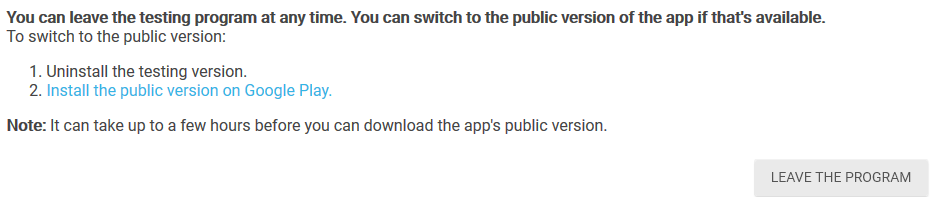
.png)

FOLLOW THE GeekSpeaks AT TWITTER TO GET THE LATEST INFORMATION OR UPDATE
Follow GeekSpeaks on Instagram to get the latest information or updates
Follow our Instagram